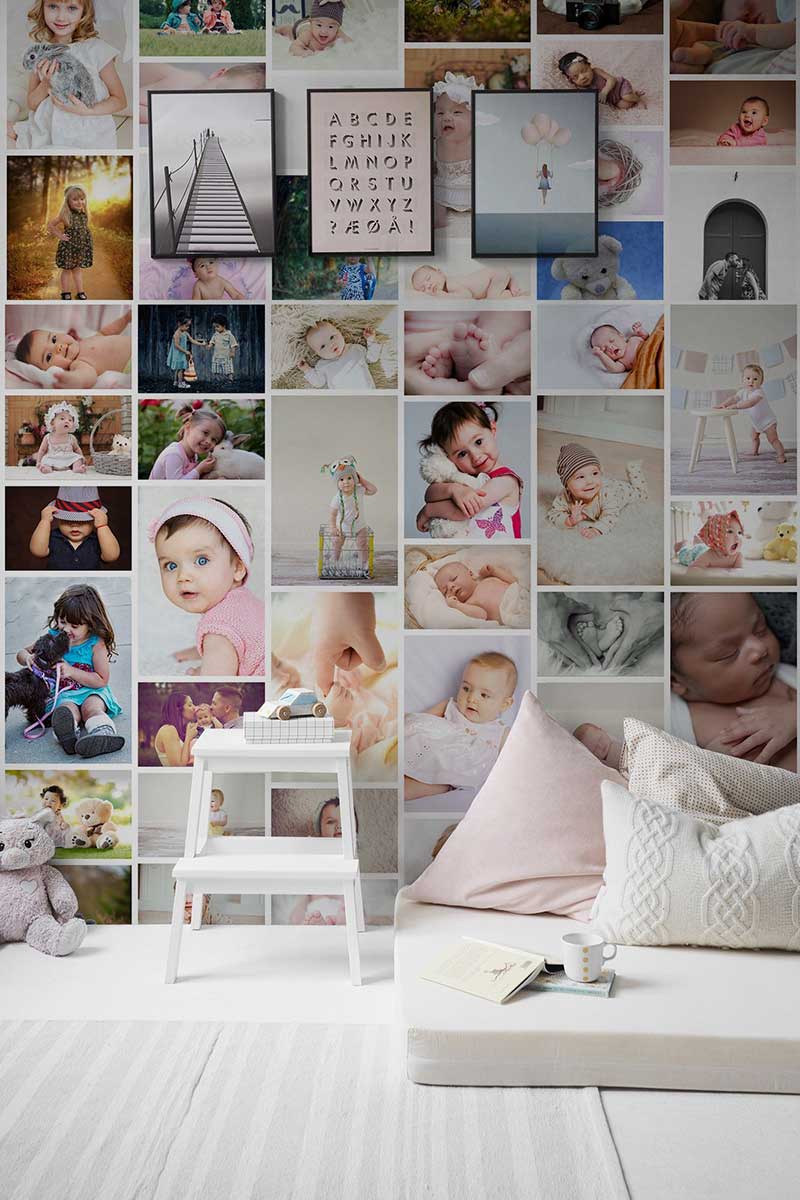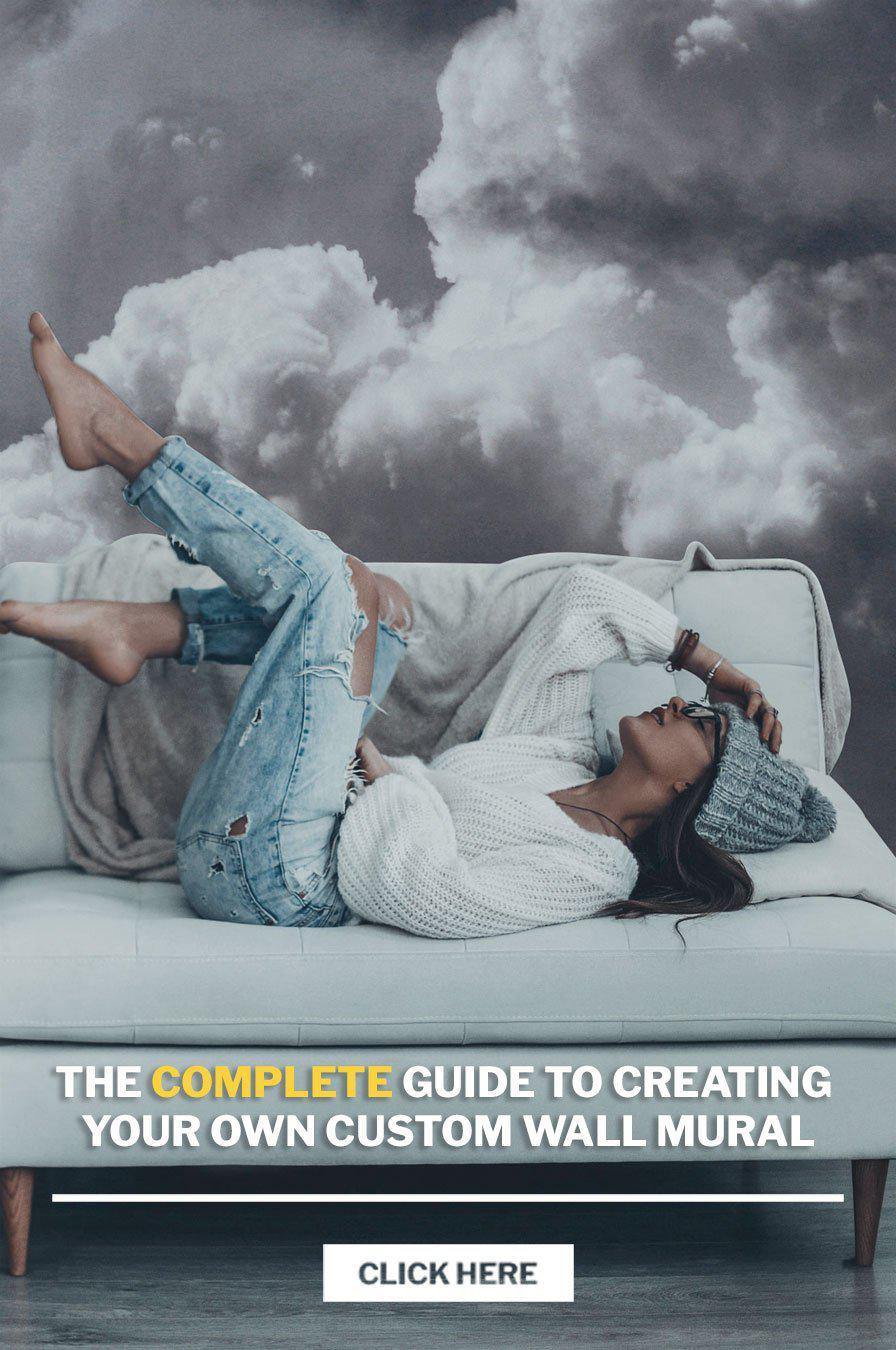Do you have an image or a design that you think would be perfect for your home or office that's not in our collection of wall murals? No problem! The process of uploading, creating, and printing your own custom wall mural can be difficult so we have laid out an easy guide to help you through the process!
From family moments to pet portraits, vintage family photos to your favourite travel memories, turning the photos you love into a large scale wall mural is a truly unique way to preserve those precious moments of your life. If you are uploading your own photo we have included some helpful tips about taking the actual photo that will help you along the way.
If you are leaning toward finding your own custom artwork for your wallpaper online then we have also added some tips for viewing an image to see if it's good enough to enlarge.
Lastly, if you are not able to do any of these things you can contact our custom service teams here or call 1.877.631.3299 and we will help you through this process!
Taking a Photograph
Most digital cameras will work as long as it captures a minimum resolution of 150 ppi but we recommend a resolution of 300 ppi as the best possible choice.
Lighting: It is best to avoid low lights but if you have no choice please use these settings below:
- Crank up the ISO. ...
- Use a larger aperture. ...
- Slow down the shutter speed
The stability of the camera is incredibly important as shaking the camera when taking the photo can result in an image that is blurred slightly due to that camera movement at the time of the shot. Blur from camera shake will cause a photo that looks less sharp.

Checking a Photo
If you're not using a camera and are in search for a good image to enlarge we also have a couple of tips for you. Sometimes people assume the bigger the picture the more sharp it will be but this is not the case, everything depends on how the picture was taken.
Before uploading your custom wall mural image heres some tip and tricks to use before moving forward:

TIPS & TRICKS
Image Size:
High resolution images are strongly recommended! An image equal or greater than 8 MegaPixels should be a minimum for large size murals.
Minimum file resolution is 72 PPI. Ideal resolution is 300 PPI.
Maximum file weight accepted is 200 MB. For files larger than 200 MB, please reach out to us and we will provide you with an alternate method of delivery.
File Formats Accepted:
JPEG (recommended), PNG, TIFF, PSD, PSB, RAW, AI, EPS, PDF.
What does image resolution mean?
Resolution refers to the number of pixels in an image. Resolution is sometimes referred to by the width and height of the image as well as the total number of pixels in the image. For example, an image that is 1600 pixels wide and 1200 pixels high (1600x1200) contains 1,920,000 pixels (or almost 2 Megapixels).
THE MORE MEGAPIXELS THE BETTER!
Enlarging a smaller photo for your wall mural
If you absolutely need to go with a smaller image to enlarge into a large scale wall mural there is light at the other end of the tunnel. Depending on some of the factors mentioned below, your wall mural will look good on your bedroom wall mural if done right!
-
When you print an image large, you look at it from farther away, so the detail looks just as crisp as when you look at a smaller image right in front of your nose.
-
Photos with soft curves, soft colours, and smooth lines will work best when enlarged with a lower resolution.
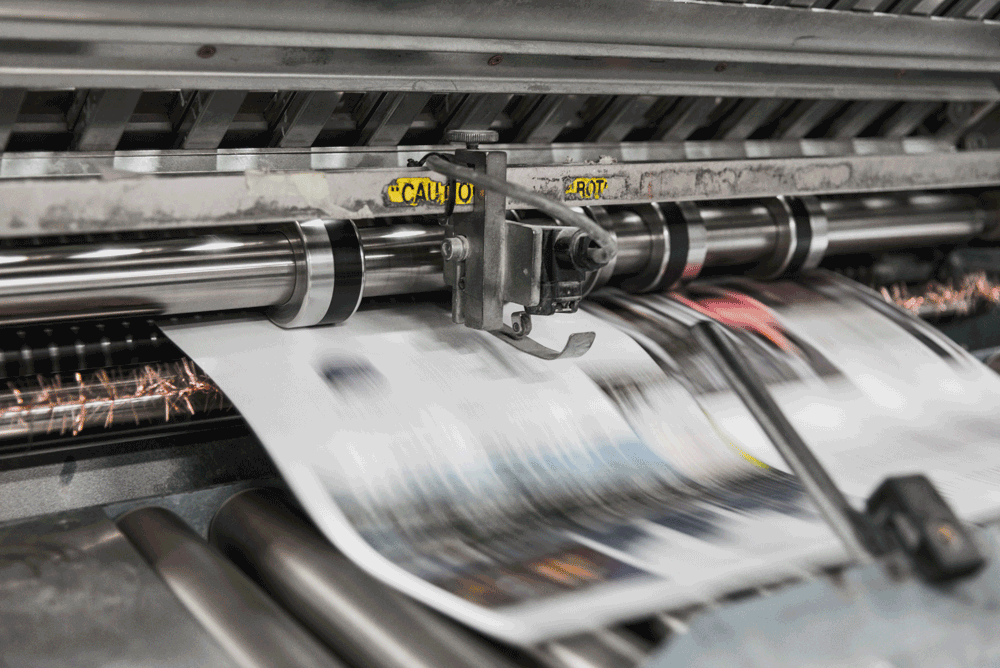
Because our wall murals are viewed from a distance, it is possible to have some pixelation in a photo in our landscape wall murals and it still appear sharp when the viewer sees it from a few feet away.
Scanning an Image
Digitaltrends.com says "If you have a good scanner you could enlarge an image by scanning it and then you can create your own custom wall mural. This is ideal for enlarging old photographs or digital images that are too low-res. Before you begin the scan process, adjust your settings to scan at 600 dpi and save it as a less-compressed TIFF file (versus JPEG). You now have a higher-resolution image that you can print larger than the original!"
If you are enlarging a digital image, print it out first at the highest resolution and at the maximum size on good quality paper, and then scan it.

Finishing touches
Now it's the easy part, uploading and printing with eazywallz! Head on over to our upload page and upload your file in the right format.

Choose your cropping size, material options, and image filter if you want one. Next, add a lamination option if you are installing in high traffic area.

If you're not able to do any of these things you can contact our custom service teams here or call 1.877.631.3299 and we will help you with the enlargement and process of your order!
Looking to install your mural now? We have a complete wall mural installation guide here that will help you from step 1!

Read more

Looking to make a splash this year in your home decor? A wall mural is a great choice to make a bold statement on your walls. The only problem is choosing the right wallpaper colour and look. The c...
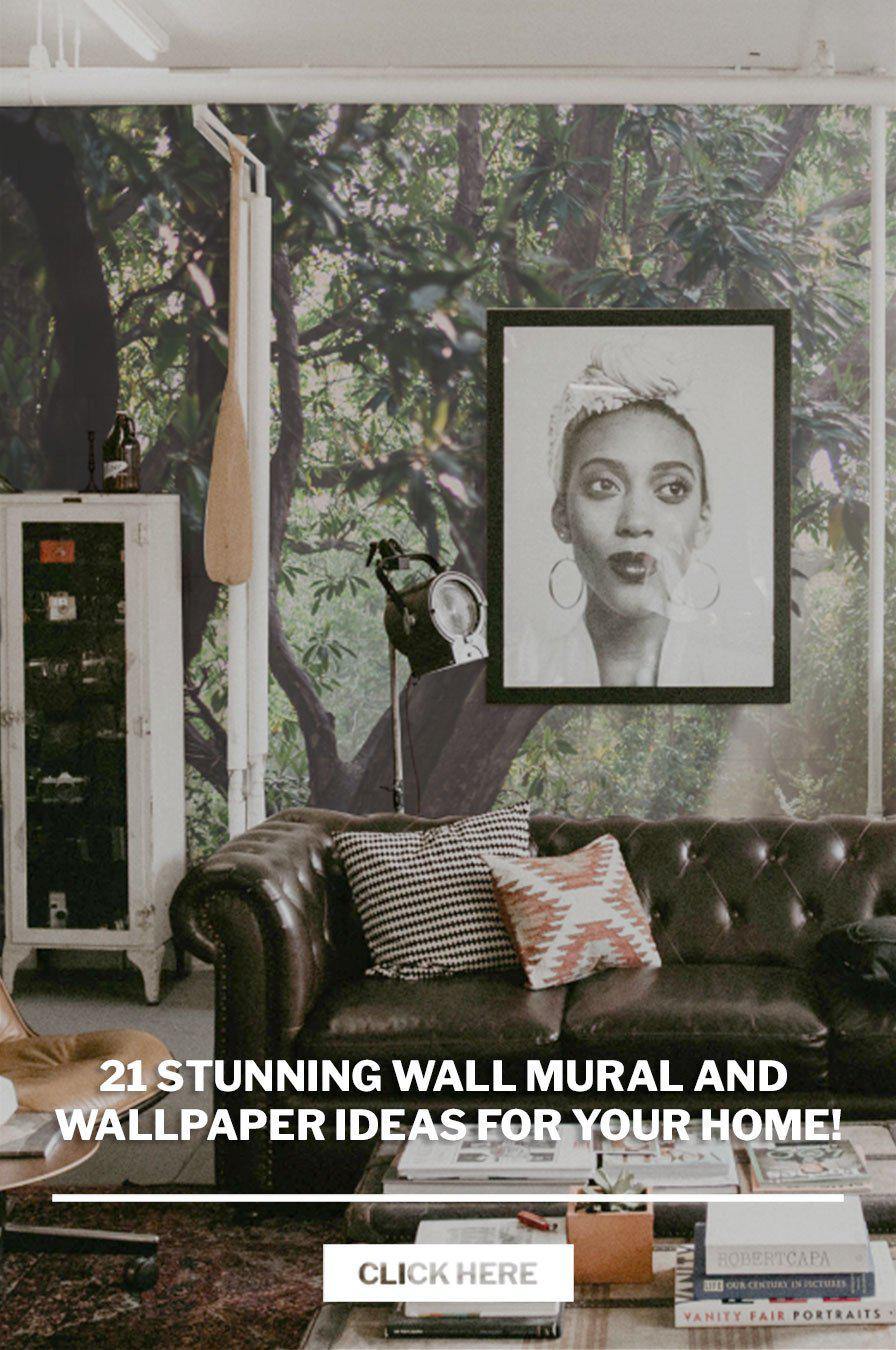
If you're looking to make a really big statement, something big enough to catch anybody's eye and is dramatic enough to be a stunning focal point for any space, we got one word for you: Wall Mural...